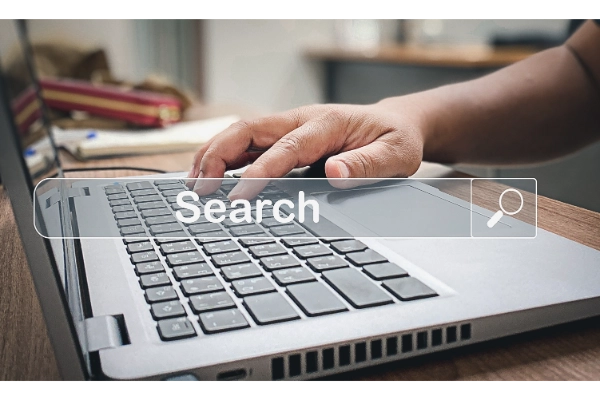
Google regularly updates its search algorithms to improve the quality of search results. These updates can sometimes cause noticeable shifts in website rankings, organic traffic, and visibility, leaving webmasters wondering if their site was affected. Fortunately, Google Search Console (GSC) provides an effective way to monitor your site’s performance and detect any changes resulting from these algorithm updates. In this blog post, we’ll explore how to use GSC to analyze your site’s performance, check for impacts from Google’s algorithm updates, and take proactive steps to recover if needed.
Google Search Console is a free tool provided by Google that helps website owners track how their site is performing in search results. It offers valuable insights into keyword rankings, click-through rates, search visibility, and potential technical issues. For SEO professionals and digital marketers, GSC is an essential tool for monitoring organic traffic and detecting any disruptions caused by algorithm updates.
Step-by-Step Guide to Using GSC to Analyze Algorithm Update Impact
The Performance Report in GSC is your go-to for analyzing organic traffic. It shows data on total clicks, impressions, average click-through rate (CTR), and average position of your site in search results. You can compare this data over different time periods to see if there’s been a sudden drop or spike that may correlate with an algorithm update.
How to Check:
- Open GSC and select your website.
- Navigate to the **Performance** section on the left-hand menu.
- Set a custom date range that covers the time before, during, and after the suspected update.
- Compare metrics such as **Clicks**, **Impressions**, and **Average Position**.
What to Look For:
- Significant drops in total clicks or impressions might indicate that your site has been negatively impacted by an update.
- A sharp drop in average position suggests that your rankings may have been affected.
- Conversely, if your clicks or rankings have suddenly improved, the update may have benefited your site.
In the same Performance Report, GSC provides a detailed breakdown of search queries that lead users to your website. By analyzing which queries are gaining or losing traffic, you can identify specific keyword sets impacted by the algorithm update.
How to Check:
- In the Performance Report, scroll down to the **Queries** section.
- Sort queries by **Clicks** or **Impressions** to see which ones have experienced a change.
- Use the comparison option to analyze keyword performance before and after the update.
What to Look For:
- Queries that were performing well but suddenly lose clicks or impressions could point to content areas negatively impacted by the update.
- Keep an eye out for queries where your rankings dropped significantly, as this suggests your pages lost favor with Google’s new algorithm.
One of the more technical aspects of GSC is the **Coverage** section, which helps you identify pages that are excluded from search results or facing indexing problems. Sometimes algorithm updates can lead to pages being de-indexed, flagged for errors, or marked as having coverage issues.
How to Check:
- From your GSC dashboard, navigate to the **Coverage** tab.
- Review the **Error** and **Valid with Warnings** categories for any new issues that might have coincided with the update.
- Pay attention to messages from Google about crawling and indexing problems.
What to Look For:
- If your site shows an increase in pages with coverage errors around the time of an algorithm update, this could signal that the update impacted your site’s technical health.
- Errors related to mobile usability, page speed, or structured data could affect your rankings, as recent updates have placed increased emphasis on technical SEO factors.
Sometimes Google algorithm updates target specific types of content or pages, such as thin content, low-quality links, or pages with poor user experience. GSC allows you to drill down into individual page performance to see if specific pages were hit harder than others.
How to Check:
- In the Performance Report, switch to the **Pages** tab.
- Compare page-level metrics (clicks, impressions, and rankings) before and after the update.
- Focus on your top-performing pages to see if any were particularly affected.
What to Look For:
- A significant drop in traffic or rankings for high-value pages (like your homepage or key product pages) may signal that they were devalued in the latest update.
- Use the data to identify which types of content (e.g., blog posts, service pages) were most impacted.
With Google's emphasis on mobile-first indexing and user experience, algorithm updates are increasingly influenced by mobile usability and Core Web Vitals. Pages with slow load times, poor interactivity, or unstable layouts can suffer under these updates. Use GSC to check if mobile usability or Core Web Vitals metrics show any red flags.
How to Check:
- In GSC, navigate to the **Mobile Usability** and **Core Web Vitals** reports.
- Look for any warnings or errors regarding page speed, mobile-friendliness, or user experience.
- Use the suggested fixes to resolve any issues Google identifies.
What to Look For:
- A sudden rise in mobile usability errors can indicate that your site is not meeting Google’s mobile-first standards, which could lead to ranking penalties.
- Poor Core Web Vitals scores (such as LCP, FID, or CLS) can result in your site being negatively affected by updates focused on page experience.
Google Search Console is a powerful tool for identifying the impact of Google algorithm updates on your site. By closely monitoring your performance data, analyzing affected queries, checking for coverage issues, and evaluating page-level performance, you can determine whether your site was hit by an update. Once identified, take steps to resolve any issues and improve your website’s SEO health. Staying proactive and using GSC effectively will help you maintain strong search visibility, no matter what changes Google rolls out in 2024.
At U.CAN.BE Digital, we specialize in helping businesses recover from algorithm updates and improve their search rankings. Contact us today for expert guidance on SEO strategies and Google algorithm updates!
Ready to take the first step towards unlocking opportunities, realizing goals, and embracing innovation? We're here and eager to connect.